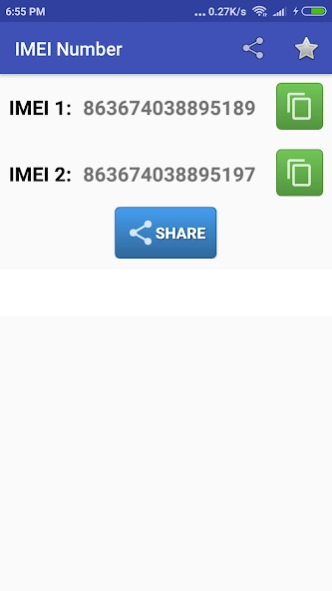IMEI Number Checker 2.0
Free Version
Publisher Description
IMEI Number Checker - Check IMEI Number and make your mobile safe.
Discover the power of IMEI with our IMEI Checker app! IMEI, short for International Mobile Equipment Identity, is a unique identifier crucial for all GSM, WCDMA, and iDEN mobile phones. This app allows you to conveniently check your IMEI number, copy it to the clipboard, or share it via email for future reference, especially in case your mobile device ever gets lost or stolen.
Key Features:
- Hassle-Free IMEI Check: Easily verify your IMEI number with our user-friendly app.
- Copy or Share IMEI: Keep your IMEI number accessible by copying it to the clipboard or sharing it via email.
- Secure Your Mobile: In the unfortunate event of theft, share your IMEI number with your service provider to block your phone and prevent any illegal use.
- Dual SIM Support: For dual sim mobiles, our app now provides IMEI numbers for both sim slots.
We Value Your Input:
Your satisfaction is paramount! Let us know if there are any updates or improvements you'd like to see in the app.
Protect your mobile with the power of IMEI. Download our IMEI Checker app now and ensure the safety of your valuable device!
Note:
Safeguard your mobile device with our user-friendly IMEI Checker app. Check, copy, or share your IMEI number for added security and peace of mind. Download now and fortify your mobile's protection!
About IMEI Number Checker
IMEI Number Checker is a free app for Android published in the System Maintenance list of apps, part of System Utilities.
The company that develops IMEI Number Checker is Mobilia Apps. The latest version released by its developer is 2.0.
To install IMEI Number Checker on your Android device, just click the green Continue To App button above to start the installation process. The app is listed on our website since 2024-01-07 and was downloaded 3 times. We have already checked if the download link is safe, however for your own protection we recommend that you scan the downloaded app with your antivirus. Your antivirus may detect the IMEI Number Checker as malware as malware if the download link to com.ilyas.ilyasapps.imeinumber is broken.
How to install IMEI Number Checker on your Android device:
- Click on the Continue To App button on our website. This will redirect you to Google Play.
- Once the IMEI Number Checker is shown in the Google Play listing of your Android device, you can start its download and installation. Tap on the Install button located below the search bar and to the right of the app icon.
- A pop-up window with the permissions required by IMEI Number Checker will be shown. Click on Accept to continue the process.
- IMEI Number Checker will be downloaded onto your device, displaying a progress. Once the download completes, the installation will start and you'll get a notification after the installation is finished.